How to Edit Your Documents (7 Top Tips)
- myepicedit
- Feb 5, 2023
- 4 min read

Editing documents properly and professionally doesn't just happen with a snap of your fingers. You have to concentrate for hours on end, pay attention to the smallest details, and drink copious amounts of coffee in-between.
Ok, so drinking coffee while working isn't hard work at all. But you'll probably need litres of the stuff for those all-consuming editing days when you forget to use the bathroom or blink regularly.
As we said above, attention to detail is pivotal to productivity when doing great editing work.
In this blog, we've outlined how to edit your documents using our top 7 tips. That means making the best and most effective edits to keep your sanity and your clients happy.
How To Edit Your Documents - Best Tips For Honing Your Editing Skills
Whether it's documents, pictures, audio recordings or even videos, editing is an intensive affair. It requires:
awareness of academic grammar and spelling conventions
expert knowledge of digital editing software
absolute concentration when working for hours at a time
patience when checking lengthy or technical content
precision when correcting minor and major issues
Before you start doing accurate editing, you first need to prepare yourself physically and mentally. Read more in our blog on 'How To Prepare For Your Work Day'.
Without further ado, here are our 7 best tips to help you edit your professional documents.

1. Read through the content first.
By first reading through the content, you identify areas in the document that do or don't need editing using a quick scan or an in-depth analysis.
Reading your content out loud is also a good idea. That way, you can hear if the content sounds like how you want to communicate it in writing. Trust us, you'll hear pretty quickly if the content sounds weird or wrong.
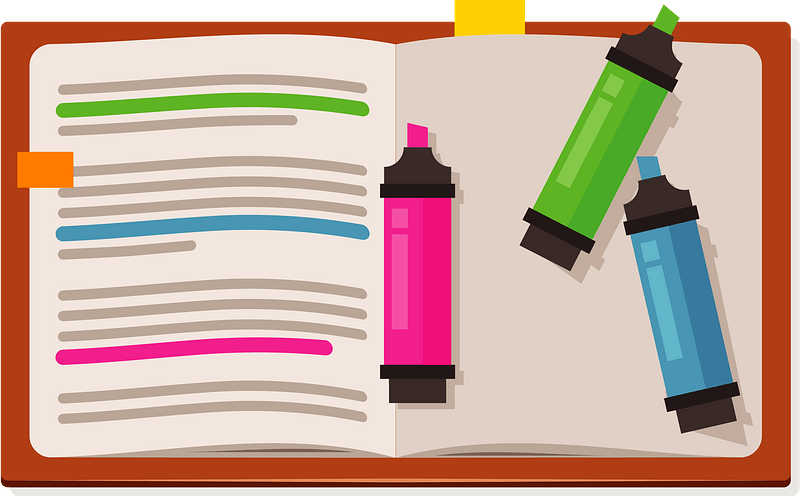
2. Keep track of any spelling or grammar mistakes.
When tracking spelling or grammar mistakes in a document, try to use distinctive colours (e.g., by highlighting text) or make clear notes or comments in the margins. These techniques can be used on both physical and digital documents.

3. Be mindful of specific acronyms for industry-specific terms.
You may find that you often edit documents for numerous companies across a variety of industries.
While some business acronyms like Ts & Cs (Terms and Conditions) are common across most industries, there will always be industry-specific acronyms which you might not be familiar with before editing a document, like DNS (Domain Name System) used primarily in the Information & Technology industry.
Don't assume that your editing skills and knowledge are the gold standard - there are always opportunities to learn more about jargon from different industries.

4. Edit content line by line.
While checking spelling, grammar, and general word order in documents, it's always best to do it line by line. This process is known as line editing.
It's an arduous and time-consuming task, but worthwhile in the end. Editing documents line after line gives you time to look for common errors and hone your editing skills on the go.

5. Documents contain more than just text.
Documents aren't just textual anymore. Nowadays, they have pictures, page numbers, copyrights, logos, graphs and fancy borders.
While editing documents containing lots of objects, make sure they're formatted correctly, have the right dimensions and are positioned exactly where you want them.

6. Keep pictures and diagrams clean.
When it comes to a picture or a diagram, keep them clean. That means:
cropping the borders neatly
sizing the picture/diagram appropriately
ensuring the overall quality or filter is clear and fits the context of the document
Ensure that pictures and diagrams are clean and clear and not blurry eyesores in an artistic sepia tone.

7. Invest in reliable editing software and digital databases.
Purchasing or using free digital software as well as using digital databases can help you keep track of all the editing you do over time.
You can never go wrong with using simple digital editing and tracking tools by Microsoft Office like Paint 3D or Excel. But there's no harm in doing some research to find more advanced digital editing software and platforms for storing and tracking your edits.
And when you've found some epic editing software and digital platforms, don't forget to pay it forward by sharing your wealth of knowledge. Editing is a collaborative endeavour at its core and other budding content editors and business professionals will always be appreciative of your generous insights on the process.
Conclusion
It's that easy to learn how to edit your documents and become a great editor. Pay attention to details and don't forget to take care of your two best assets - your body and your mind.
So, take a deep breath, crack your neck and finger muscles, and start making some epic edits!
If you're still stuck on the finer details of editing, EpicEdit is here to help.
We offer impeccable services like:
proofreading
editing
We do everything from changing any minor spelling and grammatical errors to giving your professional documents an EPIC makeover.
Contact us today and learn how to edit your documents in an EPIC way at affordable rates.

Final Thoughts
What did you think of our How To Edit Your Documents article? Are there any other tips on document editing that you know of to help other business professionals like yourself?
Feel free to leave your feedback and insights in the comments below. Chat with us at EpicEdit via email or WhatsApp (+27 62 572 5954) if you want to know how to edit your documents precisely and efficiently. Follow us on Instagram and Facebook also for more epic editing insights!
We'd love to hear from you, and we'd love to help.
Have yourself an Epic Edit!
**This blog entry was first posted on 10 March 2021**






Comments